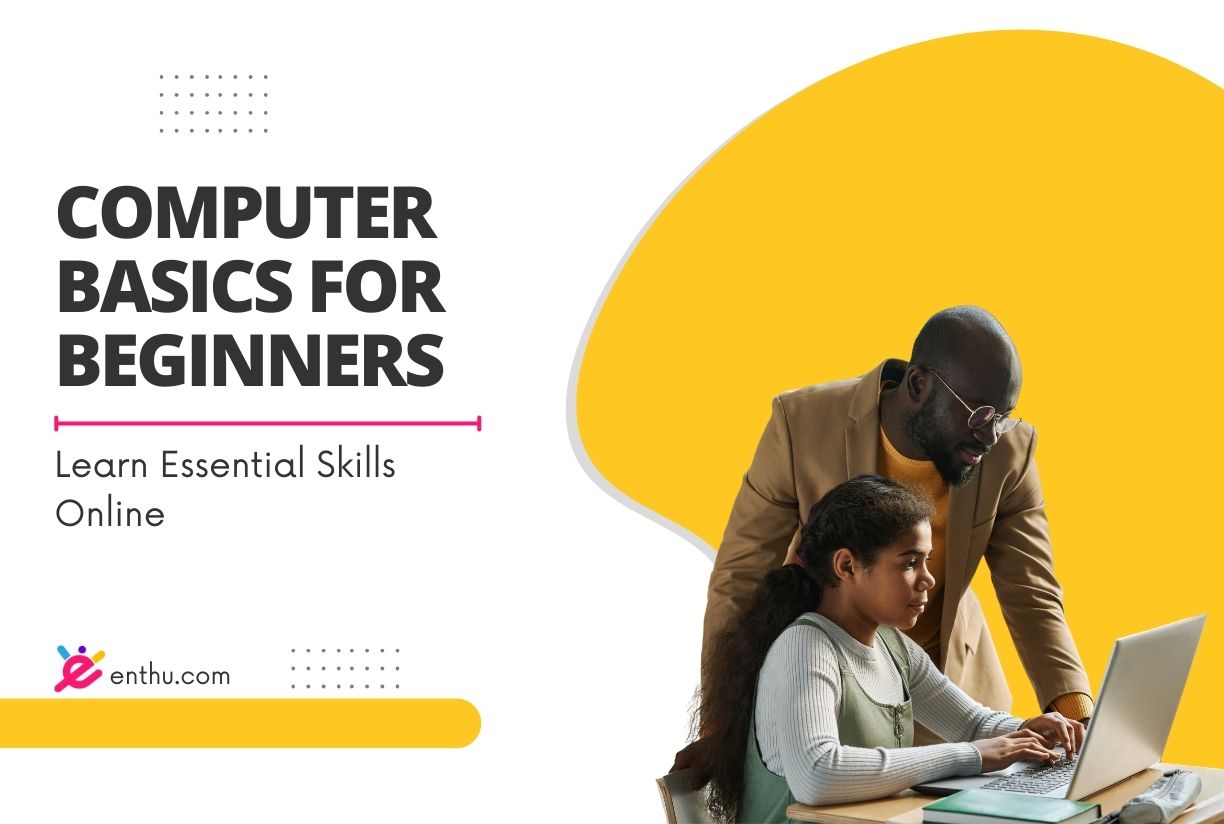Computer basics

Age group: 5-14
120 live tutoring sessions
Access on mobile and web
Certificate of completion
Exercises & Practical Projects
Personalized Feedback & Coaching
Recorded Sessions
- Module 1: Introduction to Windows - Gain familiarity with the Windows operating system interface, learn basic navigation techniques, and customize desktop settings and preferences. - - Module 2: Installing and Uninstalling Software - Understand the process of installing and uninstalling software applications, and develop the ability to manage software on a Windows system. - - Module 3: Exploring "My PC" Option - Explore the "My PC" or "This PC" option to understand drives and storage devices, and view system properties and specifications. - - Module 4: Disk Cleanup and Maintenance - Learn the importance of disk cleanup and maintenance, perform disk cleanup to remove unnecessary files, and understand disk defragmentation for optimizing performance. - - Module 5: Introduction to Microsoft Word - Familiarize yourself with Microsoft Word, create and format text documents, and explore basic text formatting options. - - Module 6: Introduction to Microsoft Excel - Understand Microsoft Excel’s functionality, create and format spreadsheets, and explore basic formulas and functions. - - Module 7: Introduction to Microsoft PowerPoint - Learn to create and format slides in Microsoft PowerPoint, and explore slide transitions and animation effects for effective presentations. - - Module 8: Introduction to Networking - Understand basic computer networking, explore online meeting platforms like Google Meet, Zoom, and Microsoft Teams, and learn to create and manage online meeting rooms. - - Module 9: Desktop Customization and Personalization - Customize desktop settings, explore options for changing backgrounds, themes, and screen savers, and organize desktop icons and shortcuts. - - Module 10: Advanced Microsoft Word Skills - Develop advanced skills in Microsoft Word, including using advanced text formatting, styles, templates, and features like mail merge and macros. - - Module 11: Advanced Microsoft Excel Skills - Enhance proficiency in Excel with advanced formulas, data analysis features, conditional formatting, and pivot tables. - - Module 12: Advanced Microsoft PowerPoint Skills - Create dynamic presentations using advanced PowerPoint features, including multimedia elements, advanced animations, and custom slide layouts.
Prerequisites
-
Familiarity with at least one programming language, such as Java, Python, C#, or JavaScript, is essential as Selenium scripts are written in these languages.
-
A good grasp of HTML, CSS, and JavaScript is required, as Selenium interacts with web pages and elements directly.
-
Understanding manual testing processes, including test case creation and execution, is helpful, as it provides a foundation for automated testing.
Objectives
-
Understand Computer Components: Identify and describe the main components of a computer, including hardware and software.
-
Navigate Operating Systems: Learn to use basic functions of an operating system, such as file management, desktop navigation, and application launching.
-
Operate Common Software Applications: Gain proficiency in using word processors, spreadsheets, and web browsers for everyday tasks.
-
Practice Safe Internet Usage: Develop an understanding of internet safety, including secure browsing practices and responsible online behavior.
-
Develop Basic Troubleshooting Skills: Acquire foundational skills to identify and resolve common computer issues and perform basic maintenance tasks.
Outcomes
-
Confident Use of Computer Components: Students will be able to identify and describe the main components of a computer and understand their functions.
-
Proficient Navigation of Operating Systems: Students will demonstrate the ability to navigate and perform basic tasks within an operating system, including file and folder management.
-
Effective Use of Software Applications: Students will efficiently use common software applications, such as word processors and web browsers, to complete simple projects and tasks.
-
Responsible Internet Usage: Students will practice safe internet habits, including secure browsing and responsible online behavior, to protect themselves while using digital resources.
-
Basic Troubleshooting Skills: Students will be able to identify and address common computer problems and perform basic troubleshooting and maintenance tasks independently.
Why learn with Enthuziastic?
Here's why more and more people are joining Enthuziastic
Personalized Lessons
Customize your lessons to meet your individual goals.
Expert Teachers
Top rated teachers to guide you through the learning process.
Flexible Timings
Attend classes anytime, anywhere. Make your own schedule.
Easy Rescheduling
Manage holidays or conflicting appointments easily by rescheduling classes.
Complete Support
A compassionate support team to listen to your needs.
Homework & Assignments
Reinforce your learning with practical homework and hands-on assignments.
Completion Certificate
You will get a certificate for the completion of the course.
Group Discussion & Peer Learning
Collaborate with peers through discussions and shared learning experiences.
Access to Alumni Community
Join a vibrant alumni network for support, insights, and continued learning.
Post-Course Support & Career Guidance
Get expert support and career advice even after the course ends.
How it works?

Enroll
Enroll for the course of your liking by selecting 1:1 or group classes. Choose the type of instructor you want to learn with.

Schedule
Download Enthu app and schedule classes for the day and time that works best for you. You own your learning schedule.

Learn
Join classes on Zoom and start learning with lessons customized for you. Make most of our student success program.
Value Proposition
Frequently asked questions (FAQs)
Expand all
What kind of computer do I need for this course?
Any standard desktop or laptop with an internet connection will suffice. The course will cover both Windows and macOS operating systems, so either will work.
Is this course suitable for someone with no computer experience?
Yes, this course is designed for beginners with no prior experience. It starts with the basics and gradually builds up to more complex tasks.
What will I learn in a Computer Basics course?
You will learn fundamental computer skills, including understanding hardware and software, navigating the operating system, using basic applications like word processors and spreadsheets, and accessing the internet.
Do you have any questions?
Fill this form and we will respond back, on priority.
United States

Canada

Australia

India

UK

Netherlands

Singapore

Malaysia

Hong Kong

Germany

UAE

Enthuziastic is a lively and energetic network committed to nurturing a love for knowledge and individual development.

Join Our Parents & Kids Club
Home
About Us
Our Charter
Learning
Membership
Blog
Yoga
Discount Coupons
Pricing Manifesto
Instructor's Registration
16192 Coastal Hwy
Lewes DE 19958
+18044084086
912 Techno IT Park,
Link Road, Borivali (W)
Mumbai,Maharashtra
400092 (India)
+18044084086
Go With The Enthu App
© 2025 Enthuziastic, Inc. All rights reserved.