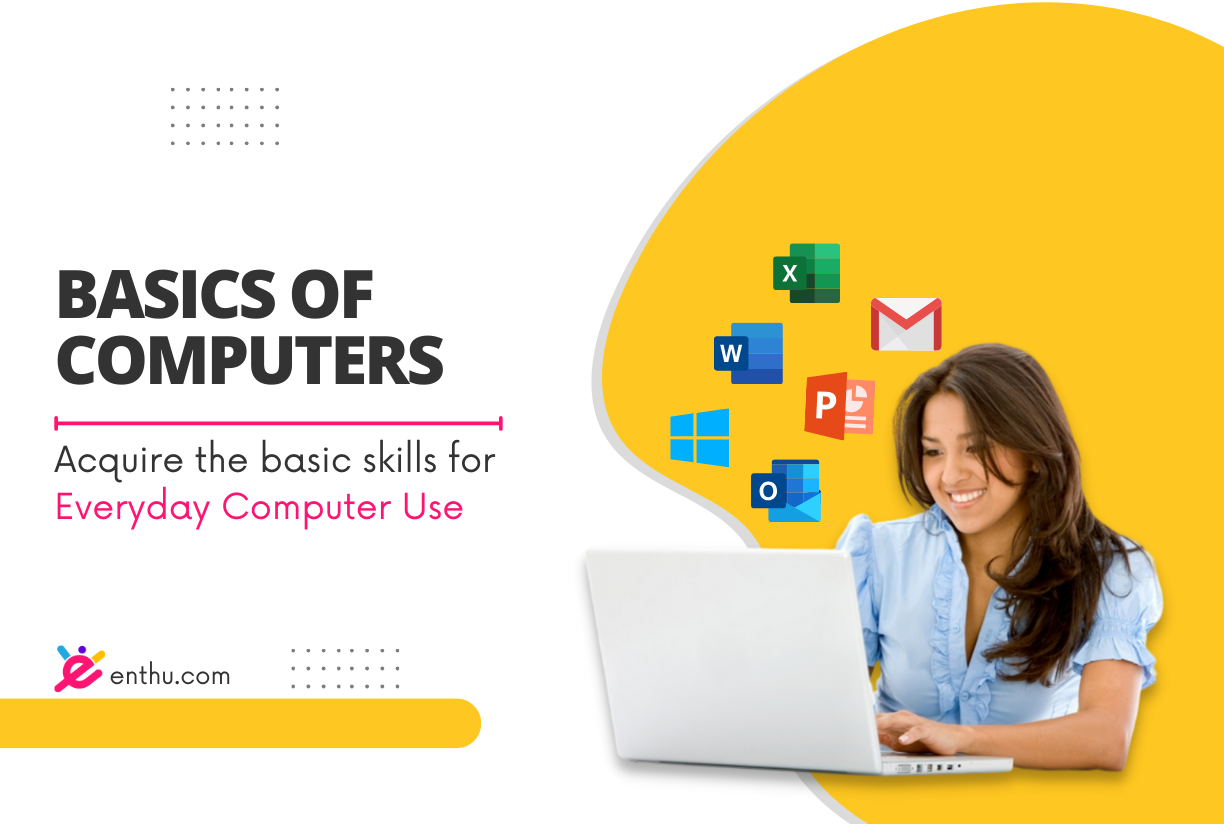Basics of Computers

Age group: 15-39
computer literacy - Know Your Computer - Windows Operating System - Understanding Word Processing - Microsoft Excel - M.S. Powerpoint - Introduction to Internet, WWW and Web Browsers - Communication and Collaboration Know Your Computer - What is Computer? - Basic Applications of Computer - Use of Mouse and Keyboard Use of Mouse and Keyboard - Quiz Windows Operating System - The User Interface - Task Bar - Icons, Menu - Running an Application - Operating System Simple Setting - Changing System Date and Time - Quiz - Changing Display Properties - Add Or Remove a Windows Component - Changing Mouse Properties - Adding and Removing Printers - File and Directory Management - Creating and Renaming of Files and Directories Understanding Word Processing - Opening Word Processing Package - Menu Bar - Using The Help - Using The Icons Below Menu Bar - Opening and Closing Documents - Opening Documents Save and Save - Page Setup - Print Preview - Printing of Documents - Text Creation and Manipulation - Document Creation - Editing Text - Text Selection - Cut, Copy, and Paste - Formatting the Text - Font and Size Selection - Alignment of Text - Paragraph Indenting - Bullets and Numbering - Changing Case - Table Manipulation, Draw Table - Changing Cell Width and Height - Alignment of Text in Cell - Delete / Insertion of Row and Column - Border and Shading - Inserting Images, Icon, Shapes - Inserting Charts, Pivot Tables, Symbols - Setting up Margins, Orientations of Document - Spelling and Grammar Checking - Hyperlink to Files, header and Footer - Mail merge - Assignments on M.S Word - Track Changes - Restrict Editing Printing of Documents - Practice Changing Case - Practice Restrict Editing - Practice Microsoft Excel - Introduction to Spreadsheet - Elements of Electronic Spread Sheet - Opening of Spread Sheet - Addressing of Cells - Printing of Spread Sheet - Saving Workbooks - Manipulation of Cells - Entering Text - Numbers and Dates - Creating Text - Number and Date Series - Editing Worksheet Data - Inserting and Deleting Rows - Inserting and Deleting Rows in Spreadsheet - Column and Changing Cell Height and Width - Formulas and Function - Using of Commonly Used Formulas and Function - Assignments on M.S Excel Manipulation of Cells - Practice Column and Changing Cell Height and Width - Practice Using of Commonly Used Formulas and Function - Practice M.S. Powerpoint - Opening A PowerPoint Presentation - Saving A Presentation - Creation of Presentation - Using a Template - Creating a Blank Presentation - Entering and Editing Text - Inserting And Deleting Slides in a Presentation - Preparation of Slides - Inserting Word Table or An Excel Worksheet - Adding Clip Art Pictures - Inserting Other Objects - Resizing and Scaling an Object - Presentation of Slides - Viewing A Presentation - Choosing a Set Up for Presentation - Printing Slides and Handouts Slide Show - Running a Slide Show - Transition and Slide Timings - Automating a Slide Show - Assignments on MS Powerpoint Inserting Word Table or An Excel Worksheet - Practice Automating a Slide Show - Practice Introduction to Internet, WWW and Web Browsers - World Wide Web (WWW) - Introduction of Web Browsing Software - Popular Web Browsing Softwares - Search Engines - Popular Search Engines - Search for Content - Accessing Web Browser - Using Favorites Folder - Downloading Web Pages - Printing Web Pages - Understanding URL - Surfing the Web Communication and Collaboration - Introduction and Objectives of E-mail - Basics of E-mail - E-mail Addressing - Opening E-mail account - Mailbox: Inbox and Outbox - Creating and Sending a New E-Mail - Replying to an E-Mail Message - Forwarding an E-Mail Message - Sorting and Searching E - Mails - Document Collaboration - Instant Messaging and Collaboration - Using Instant Messaging - Instant Messaging Providers - Netiquettes - Uses of External Drives (i.e. USB) Surfing the Web - Practice Uses of External Drives (i.e. USB) - Practice
Prerequisites
-
No prior knowledge needed
Objectives
-
Security: Introduction to computer security concepts like antivirus software, firewalls, and safe browsing practices.
-
Networking: Basics of how computers communicate over networks, including LAN, WAN, and the Internet.
-
Software Applications: Explore common software applications like word processors, spreadsheets, web browsers, and their uses.
-
Operating Systems: Learn about different operating systems (Windows, macOS, Linux) and their basic functionalities.
-
Computer Hardware: Understand the components of a computer system, such as CPU, RAM, storage devices (HDD, SSD), motherboard, etc.
Outcomes
-
How to use mouse and keyboard
-
How to do basic system settings
-
How to use MS Word, MS Excel, MS PowerPoint
-
How to use internet and browse online
-
How to search on internet
-
How to send, forward, reply to an email
-
How to use instant messaging
-
How to use external devices like USB
Why learn with Enthuziastic?
Here's why more and more people are joining Enthuziastic
Personalized Lessons
Customize your lessons to meet your individual goals.
Expert Teachers
Top rated teachers to guide you through the learning process.
Flexible Timings
Attend classes anytime, anywhere. Make your own schedule.
Easy Rescheduling
Manage holidays or conflicting appointments easily by rescheduling classes.
Complete Support
A compassionate support team to listen to your needs.
Homework & Assignments
Reinforce your learning with practical homework and hands-on assignments.
Completion Certificate
You will get a certificate for the completion of the course.
Group Discussion & Peer Learning
Collaborate with peers through discussions and shared learning experiences.
Access to Alumni Community
Join a vibrant alumni network for support, insights, and continued learning.
Post-Course Support & Career Guidance
Get expert support and career advice even after the course ends.
How it works?

Enroll
Enroll for the course of your liking by selecting 1:1 or group classes. Choose the type of instructor you want to learn with.

Schedule
Download Enthu app and schedule classes for the day and time that works best for you. You own your learning schedule.

Learn
Join classes on Zoom and start learning with lessons customized for you. Make most of our student success program.
Value Proposition
Do you have any questions?
Fill this form and we will respond back, on priority.
United States

Canada

Australia

India

UK

Netherlands

Singapore

Malaysia

Hong Kong

Germany

UAE
Home
About Us
Our Charter
Learning
Membership
Blog
Yoga
Discount Coupons
Pricing Manifesto
Instructor's Registration
16192 Coastal Hwy
Lewes DE 19958
+18044084086
912 Techno IT Park,
Link Road, Borivali (W)
Mumbai,Maharashtra
400092 (India)
+18044084086
Go With The Enthu App
© 2026 Enthuziastic, Inc. All rights reserved.