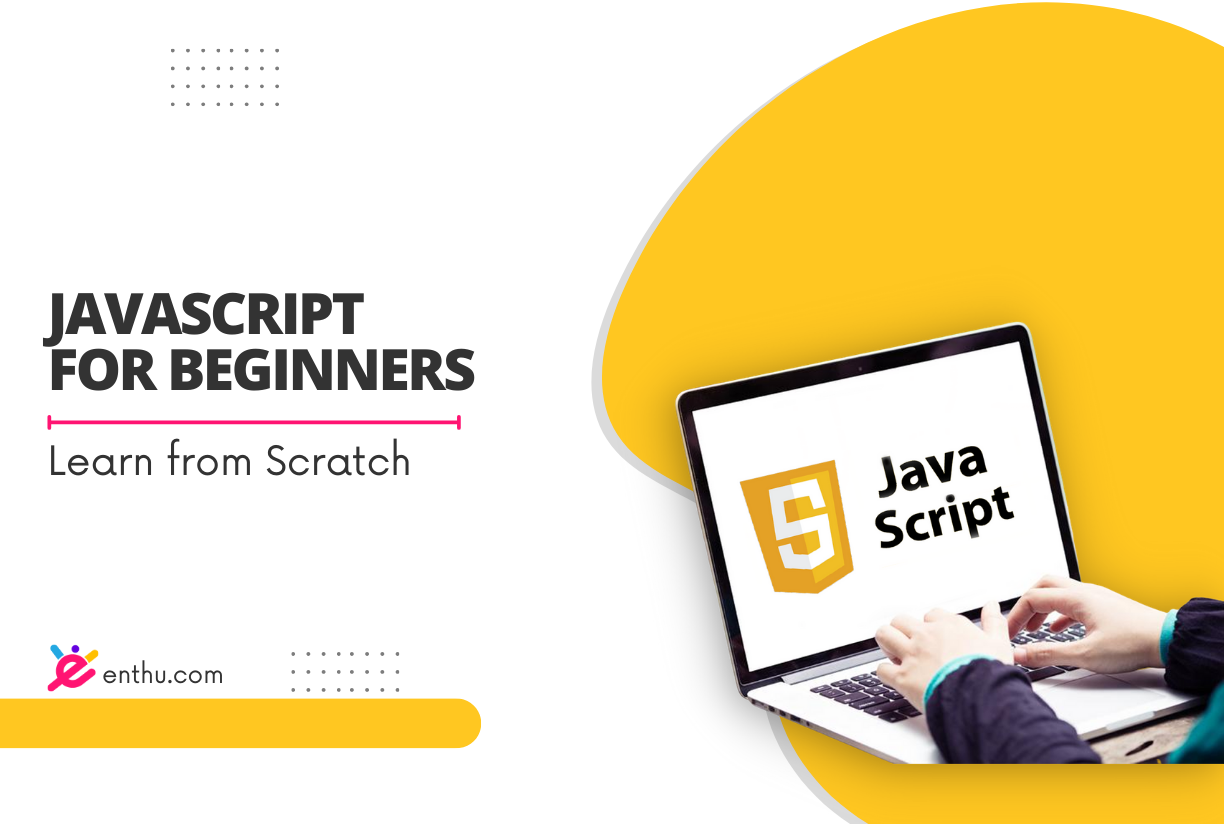JavaScript for Beginners

Age group: 10-44
JavaScript - Overview of JavaScript - Syntax - Enabling - Placement - Variables in JavaScript - Operators in JavaScript - Conditional Statements - Loops in JavaScript - Functions in JavaScript - Working With Arrays - Event - Cookies - Page Redirect - Dialog Box - Script the Dom With JavaScript - Start With jQuery - Use of Effects and Animations - Test and Debug a JavaScript Application Overview of JavaScript - What is JavaScript? - Advantages of JavaScript - Limitations of JavaScript - JavaScript Development Tools Syntax - Your First JavaScript Code - Whitespace and Line Breaks - Semicolons Are Optional - Case Sensitivity - Comments in JavaScript Enabling - JavaScript in Internet Explorer - JavaScript in Firefox - JavaScript in Chrome - JavaScript in Opera - Waring of Non- JavaScript Browsers Placement - JavaScript in <head>...</head> Section - JavaScript in <body>...</body> Section - JavaScript in <body> and <head> Sections - JavaScript in External File Variables in JavaScript - JavaScript Datatypes - JavaScript Variables - JavaScript Variable Scope - JavaScript Variable Names - JavaScript Reserved Words Operators in JavaScript - What Is an Operator? - Arithmetic Operators - Comparison Operators - Logical Operators - Bitwise Operators - Assignment Operators - Miscellaneous Operators - Operators : Assignment/Practice Conditional Statements - Flow Chart of If-else - If Statement - If...else Statement - If...else If...Statement - Switch Case - Flow Chart of Switch Case Loops in JavaScript - The While Loop - The Do...while Loop - The for Loop - The For-in-loop - The Break Statement - The Continue Statement - Using Labels to Control the Flow - Loops : Assignment/Practice Functions in JavaScript - Function Definition - Calling a Function - Function Parameters - The Return Statement - Nested Functions - Function () Constructor - Function Literals - Functions : Assignment/Practice Working With Arrays - JavaScript Array Methods - How to Create and Use an Array - Array Sorting - Array Iteration - Array Const Keyword Event - What Is an Event? - Onclick Event Type - Onsubmit Event Type - Onmouseover and Onmouseout - HTML 5 Standard Events - Event : Assignment/Practice Cookies - What Are Cookies? - How it Works? - Storing Cookies - Reading Cookies - Setting Cookies Expiry Date - Deleting a Cookie - Cookies : Assignment/Practice Page Redirect - What Is Page Redirection? - Java Script Page Refresh - Auto Refresh - How Page Re-direction Works? - Page Redirect : Assignment/Practice Dialog Box - Alert Dialog Box - Confirmation Dialog Box - Prompt Dialog Box Script the Dom With JavaScript - Dom Scripting Properties and Methods - Dom Scripting Skills for Links and Image - How to Use Timers Start With jQuery - Introduction to jQuery - The Basics of jQuery Programming - A Working Subset of Selectors, Methods, and Event Methods Use of Effects and Animations - How to Use Effects - How to Use Animation Test and Debug a JavaScript Application - An Introduction to Testing and Debugging - Find Errors in Your Code - How to Test a JavaScript Application - How to Use Void Keyword - How to Print the Page?
Prerequisites
-
No prior coding knowledge is required
-
Should have basic computer knowledge
Objectives
-
Gain an introduction to asynchronous programming concepts like callbacks, promises, and async/await.
-
Get acquainted with JavaScript events and event handling for interactive web pages.
-
Master the use of functions, loops, and conditionals for logic flow control.
-
Learn to create and manipulate HTML elements using the DOM (Document Object Model).
-
Understand basic syntax and structure of JavaScript, including variables, data types, and operators.
Outcomes
-
Understanding of how JavaScript works behind the scenes
-
Knowledge of JavaScript fundamentals
-
Hands-on practice of all concepts
-
Confidence in debugging the code
-
Knowledge of jQuery programming
-
Ability to think and work like a developer
Why learn with Enthuziastic?
Here's why more and more people are joining Enthuziastic
Personalized Lessons
Customize your lessons to meet your individual goals.
Expert Teachers
Top rated teachers to guide you through the learning process.
Flexible Timings
Attend classes anytime, anywhere. Make your own schedule.
Easy Rescheduling
Manage holidays or conflicting appointments easily by rescheduling classes.
Complete Support
A compassionate support team to listen to your needs.
Homework & Assignments
Reinforce your learning with practical homework and hands-on assignments.
Completion Certificate
You will get a certificate for the completion of the course.
Group Discussion & Peer Learning
Collaborate with peers through discussions and shared learning experiences.
Access to Alumni Community
Join a vibrant alumni network for support, insights, and continued learning.
Post-Course Support & Career Guidance
Get expert support and career advice even after the course ends.
How it works?

Enroll
Enroll for the course of your liking by selecting 1:1 or group classes. Choose the type of instructor you want to learn with.

Schedule
Download Enthu app and schedule classes for the day and time that works best for you. You own your learning schedule.

Learn
Join classes on Zoom and start learning with lessons customized for you. Make most of our student success program.
Value Proposition
Do you have any questions?
Fill this form and we will respond back, on priority.
United States

Canada

Australia

India

UK

Netherlands

Singapore

Malaysia

Hong Kong

Germany

UAE
Home
About Us
Our Charter
Learning
Membership
Blog
Yoga
Discount Coupons
Pricing Manifesto
Instructor's Registration
16192 Coastal Hwy
Lewes, Delaware 19958
+18044084086
912 Techno IT Park,
Link Road, Borivali (W)
Mumbai, Maharashtra
400092 (India)
+18044084086
Go With The Enthu App
© 2026 Enthuziastic, Inc. All rights reserved.